Extracting/RenderingExtracting is a very long to do depend on the image so you need to have a lot of patience.
ok im going to use this image.
1.Open a New Image you want to extract, Then Create New layer Name "Layer 1" The Layer
Order Should Like This :
2. Crop the Image you want to extract.
After you crop the image, Add Layer Mask in the image:
3. Using the Polygonal lasso tool, Select the images/background you want to Extract. Better to Zoom the image to see the Edges.
5.Make a selection with it.polygonal lasso tool just click at where you start it automatically loads the selection.
When you done it will look like this.

Then Use Paint Bucket Tools Fill the selection With Black.
Do it Until the Extract part done in Transparent
5.Right Click at the Layer Mask, Then click Apply Layer Mask.
 Finish Product
Finish Product
Optional:
Use Magic Tool, Click on the Transparent BG, Then select Inverse.
To go Select > modify > contract, 1 pixel then select Inverse Again Press Del.
Save in GIF so it will be tranparent background.
______________________________________________________________